请注意,本文编写于 636 天前,最后修改于 51 天前,其中某些信息可能已经过时。
目录
本文记录个人开发中从搭建框架到开发业务等记录,记录开发过程中的想法与思维,方便后续进行迭代与反省
一、vue3调用子组件函数
对比与vue2,vue3调用子组件函数时注意事项
子组件函数需要使用
defineExpose进行函数暴露
JavaScript //子组件
import { defineExpose } from 'vue';
const son = () => {};
defineExpose({
son,
})
二、将loading与request封装成hooks实例
(1)、提供loading指令变量
(2)、提供封装好的request或者未封装的都可
JavaScriptimport { ref, reactive } from 'vue';
/**
* 请求与dom的loading关联,非全局loading
* @param {* 请求} service
* @param {* 形参} option
* @returns Object
*/
const useBHLoading = (service, option) => {
const loading = ref(false);
const res = reactive({});
// eslint-disable-next-line no-underscore-dangle
const request = async (url, arg) => {
loading.value = true;
return service(url, arg).then((_res) => {
console.log('_res = ', _res);
res.payload = _res.payload;
}).catch((err) => {
}).finally(() => {
loading.value = false;
// eslint-disable-next-line no-underscore-dangle
// const _timer = setTimeout(() => {
// loading.value = false;
// clearTimeout(_timer);
// }, 2000);
});
};
return {
loading,
request,
res,
};
};
export default useBHLoading;
使用实例:
JavaScriptimport useBHLoading from '@/hooks/requset-loading-hook';
import http from '@/utils/http/index';
// http.get为请求
const _useBHLoading = useBHLoading(http.get);
// loading 控制loading
//res 请求返回值
// requst 请求
const { loading, res, request } = _useBHLoading;
// 请求
await request(url, { isLoading: false });
html <el-table v-YniiLoading="loading" :data="res.payload?.data" style="width: 100%"
</el-table>
三、结合分页hooks使用
JavaScriptimport { reactive } from 'vue';
const useBHPagination = () => {
const pagination = reactive({
currentPage: 0,
pageSize: 0,
total: 0,
pageSizes: [100, 200, 300, 400],
});
const sizeChange = (data) => {
pagination.currentPage = data.page;
pagination.pageSize = data.page_size;
pagination.total = data.total;
};
const setPageSizes = (list) => {
pagination.pageSizes = list || [100, 200, 300, 400];
};
return {
pagination,
sizeChange,
setPageSizes,
};
};
export default useBHPagination;
JavaScriptimport useBHPagination from '@/hooks/pagination-hooks';
const { pagination, sizeChange } = useBHPagination();
await request(props.url, { isLoading: false });
sizeChange(res.payload?.pagination);
html<el-pagination
v-model:current-page="pagination.currentPage"
v-model:page-size="pagination.pageSize"
small="small"
:hide-on-single-page="true"
:page-sizes="pagination.pageSizes"
layout="total, sizes, prev, pager, next, jumper"
:total="pagination.total"
@size-change="handleSizeChange"
@current-change="handleCurrentChange"
/>
四、自定义loading指令,替换原先图标改成自定义布局
(1)、首先提供一个花里胡哨布局的loading
(2)、其次写个指令与dom进行关联操作的函数
(3)、最后两者结合,导出去
(4)、最最后main里面声明下指令
甲、制造轮毂-指令与dom
JavaScriptimport { createApp } from 'vue';
import { addClass, removeClass } from '@/utils/index';
const relativeCls = 'relative';
export default function createLikeDirective(Comp) {
function append(el) {
const { name } = Comp;
const style = getComputedStyle(el);
if (['absolute', 'fixed', 'relative'].indexOf(style.position) === -1) {
addClass(el, relativeCls);
}
el.appendChild(el[name].instance.$el);
}
function remove(el) {
const { name } = Comp;
removeClass(el, relativeCls);
el.removeChild(el[name].instance.$el);
}
return {
mounted(el, binding) {
const app = createApp(Comp);
const instance = app.mount(document.createElement('div'));
const { name } = Comp;
if (!el[name]) {
// eslint-disable-next-line no-param-reassign
el[name] = {};
}
// eslint-disable-next-line no-param-reassign
el[name].instance = instance;
const title = binding.arg;
if (typeof title !== 'undefined') {
instance.setTitle(title);
}
if (binding.value) {
append(el);
}
},
updated(el, binding) {
const title = binding.arg;
const { name } = Comp;
if (typeof title !== 'undefined') {
el[name].instance.setTitle(title);
}
if (binding.value !== binding.oldValue) {
// eslint-disable-next-line no-unused-expressions
binding.value ? append(el) : remove(el);
}
},
};
}
乙、制造轮辋-dom操作与布局结合
JavaScript// loading花里胡哨布局
import Loading from '@/components/Loading/index.vue';
// dom操作
import createLikeDirective from '@/directive/create-like-directive';
const loadingDirective = createLikeDirective(Loading);
export default loadingDirective;
丙、制造轮胎-搞一个花里胡哨的loading
html<template>
<div class="ynii-loading-box flex items-center justify-center p-5">
<div class="la-ball-atom">
<div>
<img class="logo select-none" src="../../assets/logo.png" alt="logo" />
</div>
<div></div>
<div></div>
<div></div>
</div>
</div>
</template>
<style scoped>
.ynii-loading-box{
position: absolute;
top: 50%;
left: 50%;
width: 100%;
height: 100%;
background-color: var(--black-color-10);
transform: translate3d(-50%, -50%, 0);
}
.logo{
width: 100%;
height: 100%;
}
.la-ball-atom, .la-ball-atom > div {
position: relative;
box-sizing: border-box;
}
.la-ball-atom {
display: block;
width: 100px;
height: 100px;
font-size: 0;
color: var(--primary-color);
}
.la-ball-atom.la-dark {
color: #333;
}
.la-ball-atom > div {
display: inline-block;
float: none;
background-color: currentColor;
border: 0 solid currentColor;
}
.la-ball-atom > div:nth-child(1) {
position: absolute;
top: 50%;
left: 50%;
z-index: 1;
width: 60%;
height: 60%;
background: #fff;
border-radius: 100%;
transform: translate(-50%, -50%);
animation: ball-atom-shrink 4.5s infinite linear;
}
.la-ball-atom > div:not(:nth-child(1)) {
position: absolute;
left: 0;
z-index: 0;
width: 100%;
height: 100%;
background: none;
animation: ball-atom-zindex 1.5s 0s infinite steps(2, end);
}
.la-ball-atom > div:not(:nth-child(1))::before {
position: absolute;
top: 0;
left: 0;
width: 20px;
height: 20px;
margin-top: -5px;
margin-left: -5px;
background: currentColor;
border-radius: 50%;
content: '';
opacity: .75;
animation: ball-atom-position 1.5s 0s infinite ease, ball-atom-size 1.5s 0s infinite ease;
}
.la-ball-atom > div:nth-child(2) {
animation-delay: .75s;
}
.la-ball-atom > div:nth-child(2)::before {
animation-delay: 0s, -1.125s;
}
.la-ball-atom > div:nth-child(3) {
transform: rotate(120deg);
animation-delay: -.25s;
}
.la-ball-atom > div:nth-child(3)::before {
animation-delay: -1s, -.75s;
}
.la-ball-atom > div:nth-child(4) {
transform: rotate(240deg);
animation-delay: .25s;
}
.la-ball-atom > div:nth-child(4)::before {
animation-delay: -.5s, -.125s;
}
.la-ball-atom.la-sm {
width: 16px;
height: 16px;
}
.la-ball-atom.la-sm > div:not(:nth-child(1))::before {
width: 4px;
height: 4px;
margin-top: -2px;
margin-left: -2px;
}
.la-ball-atom.la-2x {
width: 64px;
height: 64px;
}
.la-ball-atom.la-2x > div:not(:nth-child(1))::before {
width: 20px;
height: 20px;
margin-top: -10px;
margin-left: -10px;
}
.la-ball-atom.la-3x {
width: 96px;
height: 96px;
}
.la-ball-atom.la-3x > div:not(:nth-child(1))::before {
width: 30px;
height: 30px;
margin-top: -15px;
margin-left: -15px;
}
/*
* Animations
*/
@keyframes ball-atom-position {
50% {
top: 100%;
left: 100%;
}
}
@keyframes ball-atom-position {
50% {
top: 100%;
left: 100%;
}
}
@keyframes ball-atom-position {
50% {
top: 100%;
left: 100%;
}
}
@keyframes ball-atom-position {
50% {
top: 100%;
left: 100%;
}
}
@keyframes ball-atom-size {
50% {
transform: scale(.5, .5);
}
}
@keyframes ball-atom-size {
50% {
transform: scale(.5, .5);
}
}
@keyframes ball-atom-size {
50% {
transform: scale(.5, .5);
}
}
@keyframes ball-atom-size {
50% {
transform: scale(.5, .5);
}
}
@keyframes ball-atom-zindex {
50% {
z-index: 10;
}
}
@keyframes ball-atom-zindex {
50% {
z-index: 10;
}
}
@keyframes ball-atom-zindex {
50% {
z-index: 10;
}
}
@keyframes ball-atom-zindex {
50% {
z-index: 10;
}
}
@keyframes ball-atom-shrink {
50% {
transform: translate(-50%, -50%) scale(.8, .8);
}
}
@keyframes ball-atom-shrink {
50% {
transform: translate(-50%, -50%) scale(.8, .8);
}
}
@keyframes ball-atom-shrink {
50% {
transform: translate(-50%, -50%) scale(.8, .8);
}
}
@keyframes ball-atom-shrink {
50% {
transform: translate(-50%, -50%) scale(.8, .8);
}
}
</style>
丁、组装出货-main里面声明
JavaScriptimport loadingDirective from '@/directive/loading';
app.directive('YniiLoading', loadingDirective);
戍、这个就是造轮子
五、记录一个在tabs中使用table时,el-table__empty-text上级在无限增高
tabs中嵌套table涵盖分页- 全程使用
flex布局 el-tab-pane中设置样式h-full- 之后
el-table__empty-block就开始无限极增高,源码js设置高度 - 在代码段中没有复现出来
解决方法(与原版本一模一样)
css.el-table__empty-block{
height: 100% !important;
}
.el-scrollbar__view{
height: 100%;
}
如果对你有用的话,可以打赏哦
打赏

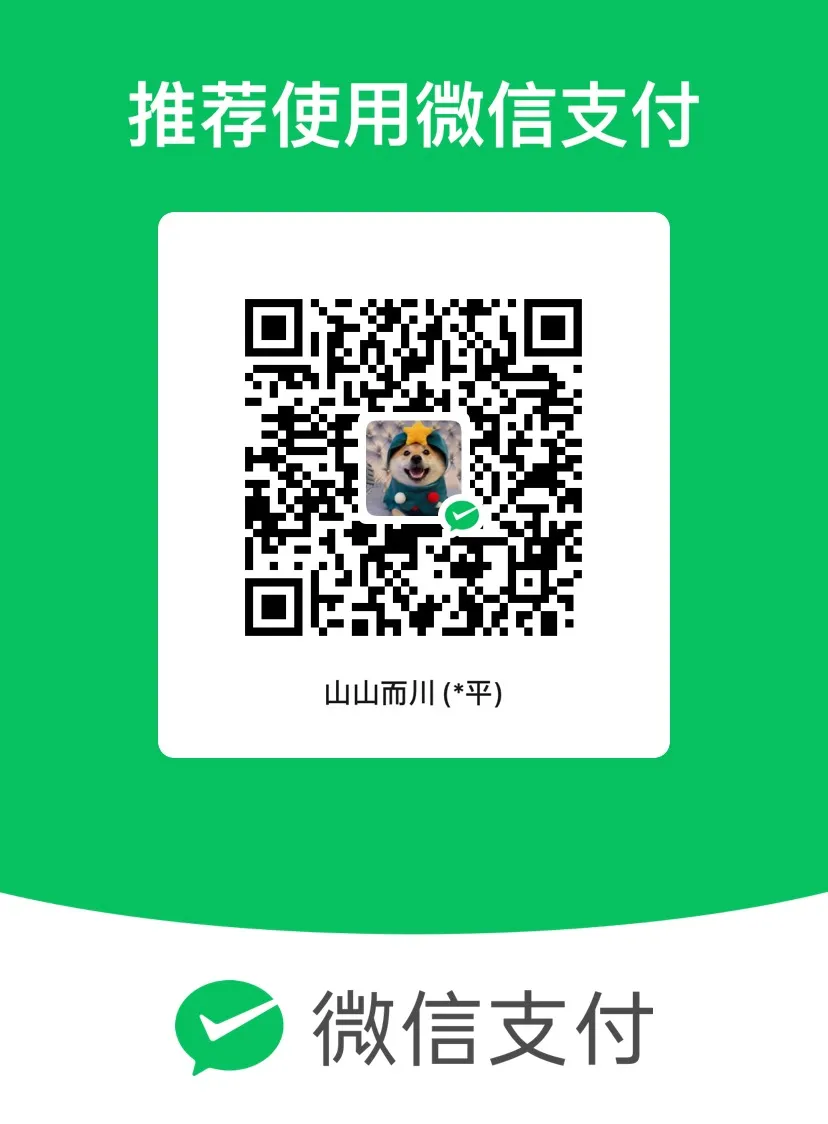
本文作者:还是夸张一点
本文链接:
版权声明:本博客所有文章除特别声明外,均采用 BY-NC-SA 许可协议。转载请注明出处!
目录